How to Log In at EU9PH: A Step-by-Step Guide
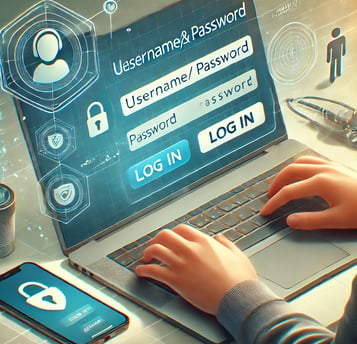

Leave Comment/by C/July 18 2024
Step 1: Visit the EU9PH Website
Open your preferred web browser and go to EU9PH. Our homepage is designed to be user-friendly and easy to navigate. Look for the "Log In" button, typically located at the top right corner of the page, and click on it.
Step 2: Enter Your Credentials
You will be directed to the login page where you need to enter your account details. Provide the following information:
Username or Email: Enter the username or email address you used when registering your account.
Password: Type in your password. Make sure it is entered correctly, as passwords are case-sensitive.
Step 3: Remember Me Option
For your convenience, you can check the "Remember Me" box before logging in. This option will save your login details on the device you are using, making it easier to access your account next time. However, for security reasons, it's best to use this feature only on personal devices.
Step 4: Click on the "Log In" Button
Once you’ve entered your username/email and password, click on the "Log In" button to access your account. If the credentials are correct, you will be directed to your account dashboard where you can start playing immediately.
Step 5: Forgot Your Password?
If you have forgotten your password, don’t worry. Click on the "Forgot Password?" link located on the login page. You will be asked to enter your registered email address. Follow the instructions sent to your email to reset your password. Make sure to choose a strong password to keep your account secure.
Step 6: Security Tips
For your safety, always log out of your account when using a shared or public computer. You can do this by clicking on your profile icon at the top right corner of the page and selecting "Log Out". Regularly updating your password and not sharing your login details with anyone also helps keep your account secure.
Step 7: Enjoy Your Gaming Experience
Now that you’re logged in, you have full access to the exciting world of EU9PH. Explore our wide range of games, from slots and live casino tables to sports betting, and take advantage of our promotions and bonuses. Your account dashboard provides all the information you need, including your balance, active promotions, and game history.
Need Assistance?
If you encounter any issues while logging in, our customer support team is available 24/7 to assist you. Reach out via live chat, email, or phone, and we’ll help you resolve any problems quickly so you can get back to enjoying your gaming experience.
Conclusion
Logging in to EU9PH is a straightforward process that takes just a few moments. Follow these steps to access your account and immerse yourself in the thrilling and secure gaming environment we offer. Whether you’re a seasoned player or new to our platform, we’re here to ensure you have the best possible gaming experience. Happy gaming!


